Welcome to the online ALICE Emergency Fund Application
Instructions
Please follow the steps below to access the application. If you have any questions or run into any issues, please contact United Way at volunteer1@uwcil.org
All applicants are required to create an account to complete and submit the application. Keep your username and password handy so you can “save a draft” and return later to finish your submission.
Note: You must click “Save Draft” at the bottom of the page to save your work — the form will not auto-save.
- CREATE AN ACCOUNT (New users only - an email will be sent to you. Please check your spam.)
- When creating your account, please set your password to UnitedWay217 for ease of future password resets in case of agency staff turnover.
- RESET YOUR PASSWORD (if your email has been used previously, you can reset your password.
- LOGOUT (Be sure to log out once you have saved your draft or submitted your application)
Incomplete applications will not be accepted. Once you have submitted your application, you will no longer have access to make changes.